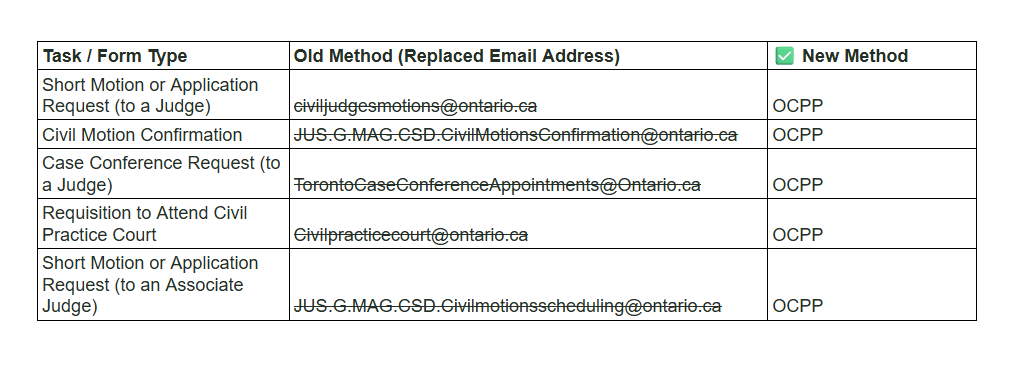As of October 14, 2025, the Courts Digital Transformation (CDT) initiative is in effect for all civil matters in the Toronto Region. This marks what could be a fundamental shift in daily practice, replacing the patchwork of old portals with the integrated Ontario Courts Public Portal (OCPP). This guide breaks down the most critical updates from the new Consolidated Practice Direction for the Toronto Region, which can be found here.
Key Change #1: A Single Portal for Filing and Form Submission
The most significant change is the mandatory use of the OCPP for all electronic document and form submissions. The era of emailing forms to various administrative addresses is (hopefully) over.
Centralized Filing: All civil court documents must now be filed electronically through the OCPP. This includes materials for all civil matters before judges and associate judges , including those on the Commercial and Estates Lists and in Small Claims and Divisional Court.
Centralized Form Submission: All scheduling and confirmation forms, which were previously emailed to different court addresses, must now be submitted through the OCPP. This includes:
- Civil Motion Confirmation Forms
- Case Conference Request Forms
- Short Motion or Application Request Forms
- Requisitions to Attend Civil Practice Court
Important Note: Some email addresses are still in use for specific purposes, such as sending follow-up notifications for urgent matters or scheduling particular types of hearings. For example:
- You must still email
Civilurgentmatters-SCJ-Toronto@ontario.caafter submitting an urgent request for a judge on the OCPP.
- Case Conference requests before an Associate Judge are still emailed to
TorontoCaseConferenceAppointments@Ontario.ca.
Key Change #2: No Double Uploading
The integration between the OCPP and Case Center dramatically alters a litigator's workflow and responsibilities.
Court Staff Now Upload Your Filings: The integration eliminates the need for parties to upload their own filed materials to Case Center. After your documents are accepted for filing through the OCPP, court staff will upload them to the appropriate Case Center bundle for the hearing.
Your Responsibility: Litigators are still required to upload certain materials directly to Case Center, specifically items that are not formally filed with the court, such as compendiums and proposed exhibits. You must also still review the hearing bundle 24 hours before the event to confirm all necessary materials are present.
Key Change #3: Updated Urgent Hearing Procedures
The process for urgent matters has been clarified with a new definition and a mandatory two-step process.
Flag as "Time Sensitive" in the OCPP: When submitting your documents through the portal, you must flag the filing as "time sensitive".
Definition: A matter is considered time-sensitive only if the hearing or deadline is three or fewer business days away. Matters four or more days away are not considered time-sensitive.
Send a Follow-Up Email: After flagging the submission in the portal, you must also send an email to the appropriate trial coordination office to alert staff of the request.
Practical Updates and Reminders
Calendly is Still in Use: The use of Calendly for scheduling appearances has been fully adopted. You will continue to use Calendly to schedule appearances in Civil Practice Court, Trial Scheduling Court, case conferences before a judge, and opposed short motions before an associate judge.